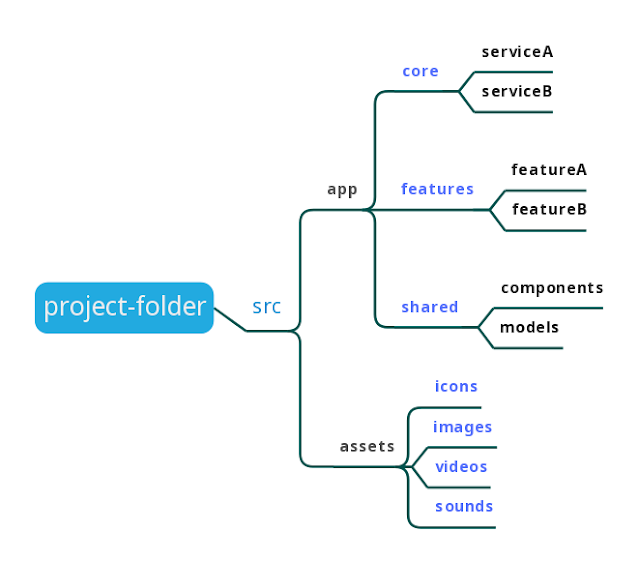Project file structure in Angular
Angular is a popular framework for building web applications, and its file structure is designed to provide a logical and organized way to organize your code. Here's a step-by-step explanation of the project file structure in Angular:
1. Root Directory: When you create a new Angular project, you'll get a root directory that contains several files and folders. Some of the important files in the root directory are:
- package.json: This file lists all the dependencies and scripts required for the project.
- tsconfig.json: This file contains the TypeScript compiler configuration.
- angular.json: This file contains the configuration of the Angular CLI and its settings.
2. Src Directory: This directory is the main source directory of your Angular application. It contains several subdirectories and files.
3. app: This directory contains the main code of your application, such as components, services, and modules.
- assets: This directory contains static files, such as images, fonts, and stylesheets.
- environments: This directory contains configuration files for different environments, such as production and development.
- index.html: This is the main HTML file that serves as the entry point for your application.
- main.ts: This file is the entry point for your application and initializes the Angular platform.
- styles.css: This file contains the global styles for your application.
4. app Directory: This directory contains the main code of your application. It has several subdirectories and files.
- components: This directory contains all the reusable components of your application.
- services: This directory contains all the services used in your application.
- models: This directory contains all the models used in your application.
- modules: This directory contains all the feature modules of your application.
5. Components Directory: This directory contains all the reusable components of your application. Each component has its own directory that contains four files.
- component-name.component.ts: This file contains the TypeScript code for the component.
- component-name.component.html: This file contains the HTML template for the component.
- component-name.component.css: This file contains the CSS styles for the component.
- component-name.component.spec.ts: This file contains the unit tests for the component.
6. Services Directory: This directory contains all the services used in your application. Each service has its own directory that contains two files.
- service-name.service.ts: This file contains the TypeScript code for the service.
- service-name.service.spec.ts: This file contains the unit tests for the service.
7. Models Directory: This directory contains all the models used in your application. Each model has its own file that contains the TypeScript code for the model.
8. Modules Directory: This directory contains all the feature modules of your application. Each module has its own directory that contains several files.
- module-name.module.ts: This file contains the TypeScript code for the module.
- module-name-routing.module.ts: This file contains the routing configuration for the module.
- module-name.component.ts: This file contains the TypeScript code for the main component of the module.
- module-name.component.html: This file contains the HTML template for the main component of the module.
- module-name.component.css: This file contains the CSS styles for the main component of the module.
- module-name.component.spec.ts: This file contains the unit tests for the main component of the module.
That's the basic file structure of an Angular project. Keep in mind that this structure can be customized to fit your needs, but it's recommended to follow these conventions to keep your code organized and maintainable.
What Is Component LifeCycle Hook In Angular?
In Angular, a component lifecycle hook is a method that is called at a specific point during the life of a component. These methods allow you to perform certain actions at specific times in the component's lifecycle, such as when the component is created, updated, or destroyed.
Here Are The Different LifeCycle Hooks In Angular:
ngOnInit(): This hook is called after the component has been initialized and its inputs have been bound. It is a good place to perform any initialization logic that depends on the component's input values.
ngOnChanges(): This hook is called when the value of a bound input property changes. It provides a way to respond to input changes and update the component's state accordingly.
ngDoCheck(): This hook is called during every change detection cycle, and it allows you to perform custom change detection logic. You should use this hook with caution, as it can affect performance.
ngOnDestroy(): This hook is called when the component is about to be destroyed. It provides a way to clean up any resources used by the component, such as subscriptions or timers.
ngAfterViewInit(): This hook is called after the component's view has been initialized. It is a good place to perform any initialization logic that depends on the component's view.
ngAfterContentInit(): This hook is called after the component's content has been initialized. It is a good place to perform any initialization logic that depends on the component's content.
ngAfterViewChecked(): This hook is called after every change detection cycle, and it allows you to perform custom logic after the view has been checked.
ngAfterContentChecked(): This hook is called after every change detection cycle, and it allows you to perform custom logic after the content has been checked.
To use a lifecycle hook, you simply define the corresponding method in your component class. Angular will then automatically call the method at the appropriate point in the component's lifecycle. By using these hooks, you can ensure that your component's behavior is consistent and predictable throughout its lifecycle.
Advantages Of Component LifeCycle Hook:
In Angular, component lifecycle hooks are methods that are called by the framework at specific points during the lifecycle of a component. These hooks provide developers with the ability to execute custom logic at various stages of the component lifecycle. Here are some advantages of using component lifecycle hooks in Angular:
Initialization: The OnInit hook is called when a component is initialized, which provides a good opportunity to initialize data, perform initial setup, or retrieve data from external sources.
Change detection: The OnChanges hook is called when a component's input properties change. This hook can be used to respond to changes and update the component accordingly.
DOM manipulation: The AfterViewInit hook is called when a component's view has been fully initialized. This provides an opportunity to manipulate the DOM and perform other post-view initialization tasks.
Memory management: The OnDestroy hook is called when a component is about to be destroyed. This hook can be used to release resources, such as subscriptions or timers, and prevent memory leaks.
Debugging: Lifecycle hooks can be used to log the state of the component at various points in its lifecycle. This can be helpful for debugging and troubleshooting.
Component lifecycle hooks provide a powerful toolset for managing the lifecycle of Angular components and executing custom logic at key stages of the process. By leveraging these hooks effectively, developers can build more efficient and robust applications.